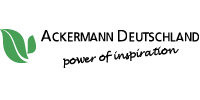Da die Standard Speichereinträge nicht ausreichen um größere Dateien mit owncloud zu laden muss in Plesk
folgendes angepasst werden:
1. Connect to the server using SSH
2. Run the following command in order to add ‚client_max_body_size 128m;‘ to the configuration of nginx:
[text gutter=“0″]# echo ‚client_max_body_size 128m;‘ > /etc/nginx/conf.d/aa_client_max_body.conf[/text]
As a result, 128m will be the default value of ‚client_max_body_size‘ directive server-wide. Any other value can be set here.
3. Add the following lines to the /usr/local/psa/admin/conf/panel.ini:
[text gutter=“0″][webserver] nginxClientMaxBodySize = [/text]
If the panel.ini file does not exist, create it using sample file:
[text gutter=“0″]cp /usr/local/psa/admin/conf/panel.ini.sample /usr/local/psa/admin/conf/panel.ini[/text]
Make sure that permissions of the file /usr/local/psa/admin/conf/panel.ini are correct, otherwise the workaround will not work:
[text gutter=“0″]# ls -la /usr/local/psa/admin/conf/panel.ini
-rw-r–r– 1 root root 1857 Nov 26 11:03 /usr/local/psa/admin/conf/panel.ini[/text]
4. Regenerate NGINXApache configuration files for all vhosts to apply changes in /usr/local/psa/admin/conf/panel.ini:
[text gutter=“0″]# plesk sbin httpdmng –reconfigure-all[/text]
As a result, there will not be ‚client_max_body_size‘ directive defined in vhosts‘ configuration files.
5. Restart NGINX:
[text gutter=“0″]# service nginx restart[/text]
6. Now it is possible to specify custom value of client_max_body_size in Domains > example.com > Apache & Nginx settings > Additional nginx directives per domain, i.e:
[text gutter=“0″]client_max_body_size 512m;[/text]